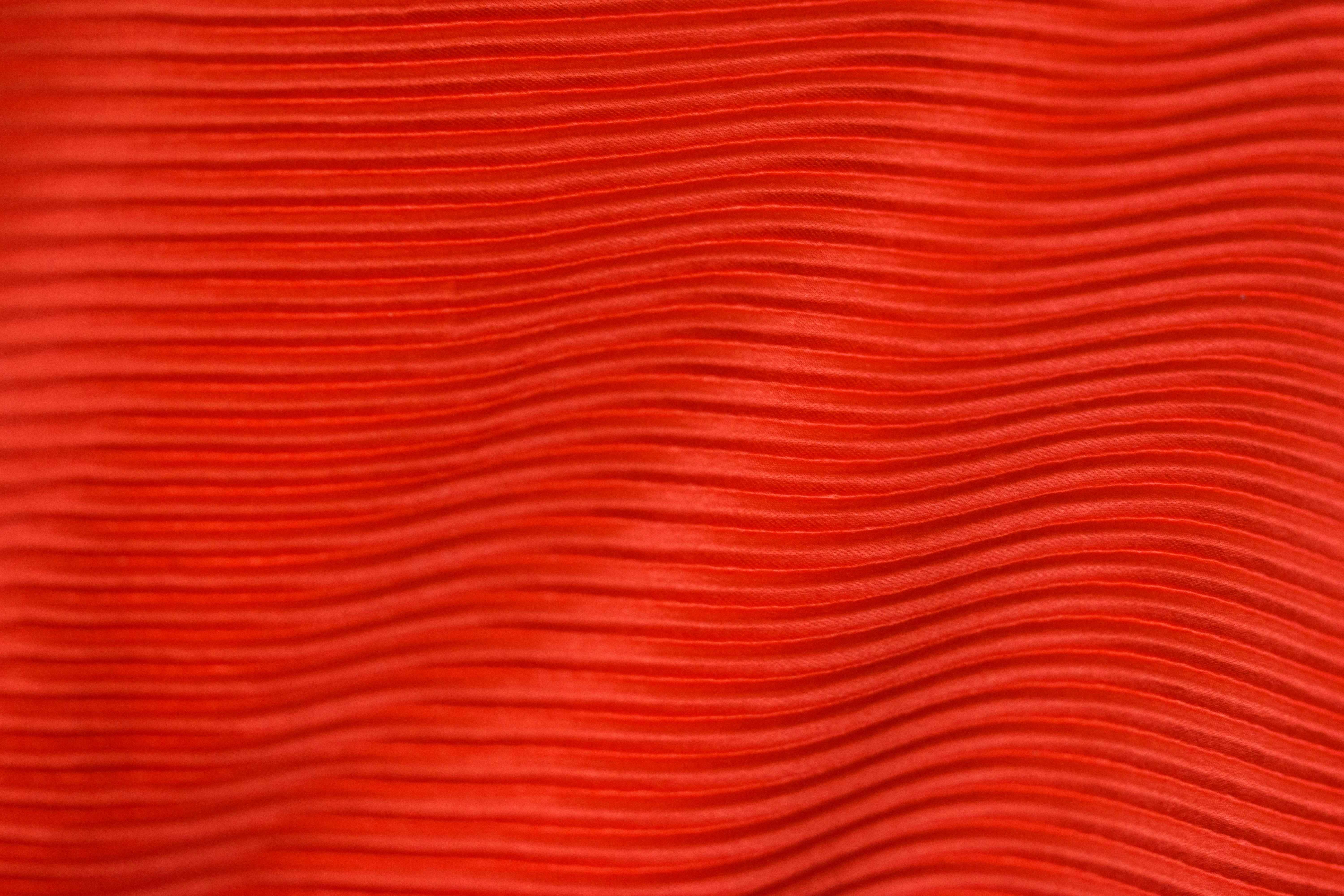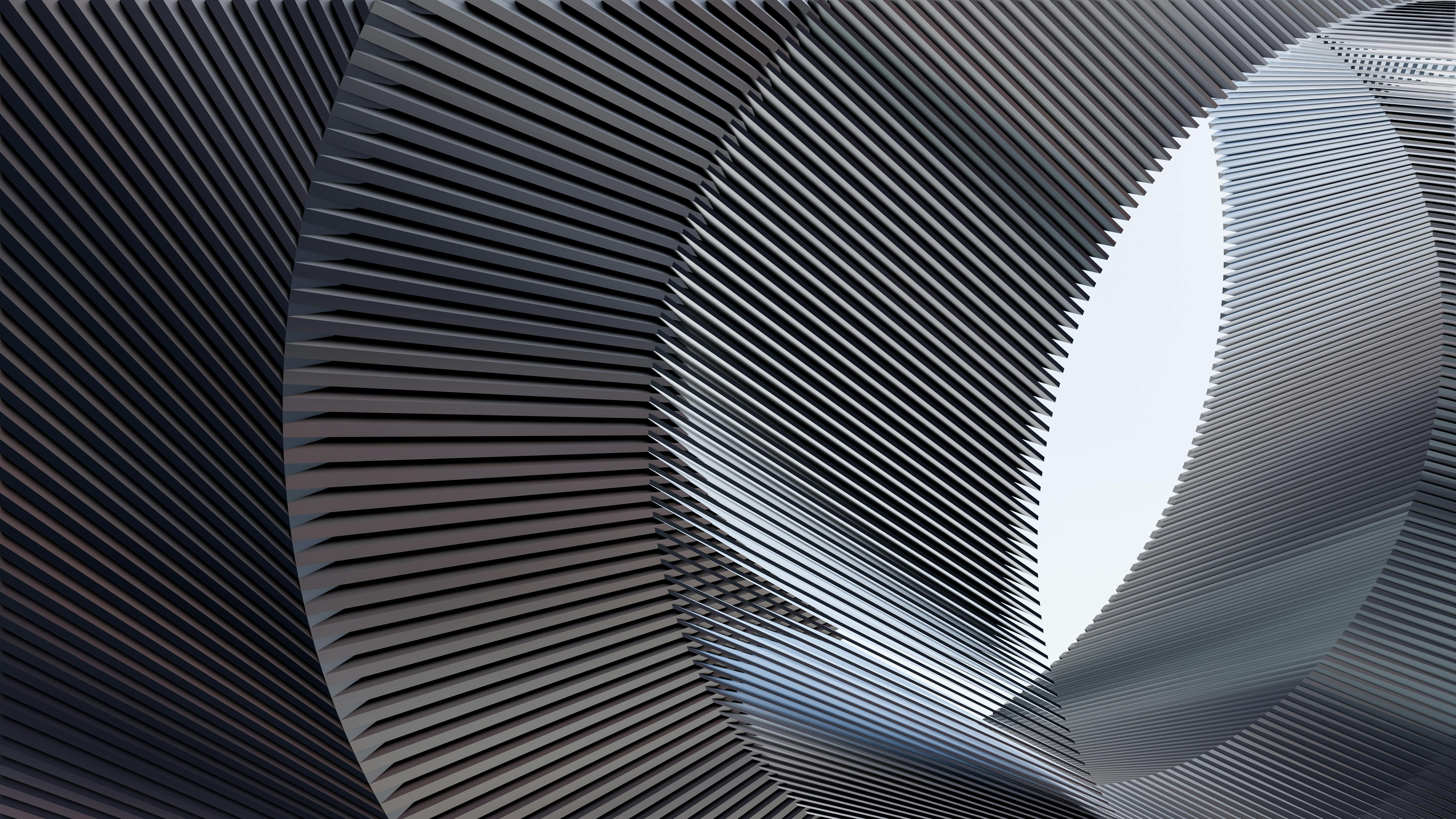As your eCommerce business grows, you will inevitably reach a crossroads: Should you continue scaling at pace or slow down to focus on performance?
The truth is that you cannot pick one and ignore the other. You have to find the right balance between scaling and improving performance. It is a key part of a rock-solid B2B eCommerce strategy and crucial to lasting success.
This can be a tricky tightrope to walk, but DJUST will show you the way.
In this guide, we explain the difference between eCommerce scalability and performance and show you how to achieve both.
Short on time? Here are the key takeaways
- Scalability is your site’s ability to handle more visitors and orders without lagging or crashing.
- Performance refers to how fast, user-friendly, and responsive your eCommerce site is.
- Scalability and performance go hand in hand. A slow, unresponsive website simply cannot handle increased traffic or order volumes.
- Choose the right tools. Your website hosting, software, and eCommerce platform all affect your ability to scale effectively and maintain optimal site performance.
- Monitor and adapt. Constantly track your site’s site speed and traffic patterns. This data will help you refine your eCommerce plan, hit your eCommerce goals, and enjoy continued growth.
Want to stick around for the details? Let’s dive in!
ECommerce scalability and performance: What’s the difference?
Before we discuss balancing the two, we have to break down performance vs. scalability.
Scalability
Scalability in eCommerce refers to your store’s ability to handle increasing traffic, orders, and growth demands as your business expands. Scalable eCommerce systems can manage big jumps in traffic during busy times, such as holiday sales and other promotional events, and can also easily accommodate expanded product lines and customer numbers as your business grows.
There are two main types of scaling in eCommerce:
- Vertical scaling (scaling up), where you boost the power of your existing server by adding more RAM or upgrading the CPU.
- Horizontal scaling (scaling out), where you add more servers and distribute the workload between them.
Performance
This is your site’s speed, responsiveness, and overall impact on user experience.
Google's Core Web Vitals (CWV) are key benchmarks for site performance. They are:
- Largest Contentful Paint (LCP): How long it takes for your page’s biggest image or text to load. Think of it as how quickly users see the most important part of your website.
- Interaction to Next Paint (INP): How quickly your website responds to things like clicks and taps. A low INP score means your site reacts instantly to user input.
- Cumulative Layout Shift (CLS): Measures whether buttons, images, or text unexpectedly jump around while the page loads. A low CLS score means a smooth experience where things stay in place.
These CWV metrics give you a clear picture of how users perceive your site’s performance.
Why you need both in B2B eCommerce
If your site’s performance is not up to par, scaling is tough — if not impossible. And an eCommerce site that cannot perform and scale well holds you back from success.
B2B growth can be unpredictable, with sudden spikes in orders or new customers. Your website needs to scale rapidly to manage these surges. This might mean handling a sudden influx of new customers from a successful marketing campaign or smoothly managing a seasonal rush of orders.
And when your business grows, your product range likely will, too. A scalable eCommerce site lets you easily add new products, categories, and detailed specifications.
As for performance, B2B buyers are becoming accustomed to the seamless experiences offered by B2C sites. A slow or glitchy website will frustrate them, damage your brand's reputation, and make it harder to close deals.
Plus, B2B transactions frequently involve multiple steps, detailed product comparisons, and access to customer-specific information. A high-performing website keeps these processes smooth and intuitive for buyers.
If your eCommerce website is open to the public, good performance and scalability can also boost your site’s ranking, as Google and other search engines favor fast-loading, user-friendly sites. This means more eyes on your site, more clicks, and more potential sales.
In short, a site that performs and scales well is your ticket to keeping customers happy, attracting more visitors, and growing your business.
6 tips for balancing eCommerce scalability and performance
Now, let's explore some practical tips for balancing scalability and performance.
Feel free to share these tips with your IT team or a third party who can assist with your eCommerce site, especially if you find any information too technical.
1. Choose the right hosting solution
Your eCommerce site’s foundation is its hosting — and the solution you pick impacts how well your site performs and scales. The most common options for B2B eCommerce are:
Cloud hosting
Cloud hosting offers flexibility and scalability. Resources can be adjusted as needed, making it ideal for B2B sites that experience traffic fluctuations or expect rapid growth.
With cloud hosting, you can choose from VPS (Virtual Private Server), managed cloud, or PaaS (Platform as a Service) for varying levels of control and technical responsibility. Cloud hosting often works on a pay-as-you-go model, so it is cost-effective, too.
A dedicated server
A dedicated server (including one in the cloud) provides the highest level of control and performance — so it is great for large B2B sites with complex requirements and a need for guaranteed uptime.
A dedicated server is yours alone, which helps ensure consistent performance, and you can fine-tune the server to match your specific needs.
However, it is one of the more expensive hosting options.
Enterprise-grade hosting
B2B SaaS eCommerce platforms typically include enterprise-grade hosting. This can simplify setup and reduce in-house technical requirements.
The platform handles scaling resources as needed, and hosting is often part of your monthly or annual subscription fee, leading to predictable costs.
Building DJUST as a SaaS solution was a strategic choice. We wanted to strike the ideal balance between flexibility, performance, and cost-effectiveness for our clients. Cloud-based hosting is at the core of this strategy, allowing us to optimize costs while delivering the scalability and reliability B2B eCommerce demands.
Expert advice: Already have hosting but your site is lagging? It could be time to upgrade (e.g., by moving from shared hosting to cloud hosting) or switch providers. Moving to a more scalable option can help your site keep up with growth and handle peak periods without skipping a beat.
2. Ensure your eCommerce platform is built for performance and scale
If your eCommerce platform struggles with slow loading times or cannot handle spikes in traffic, it could negatively impact your sales and customer experience. So, it is crucial to ensure your platform is optimized for performance.
Top platforms will:
- Offer performance features such as quick image loading, automatic updates, and content compression to improve page load times and enhance user experience.
- Have auto-scaling features, such as load balancing tools, so your website can handle traffic and order spikes without crashing.
- Offer database optimization tools, including query caching and indexing, to speed up data retrieval and boost site responsiveness.
- Use advanced caching and a CDN (or offer CDN integration) so your pages load quickly no matter where your customers are shopping from.
- Let you easily manage server resources. This means you can adjust things like memory and storage based on how busy your site is to keep everything running smoothly.
- Include built-in tools to spot and fix performance issues before they become big problems.
If your current eCommerce platform does not meet these standards, you might consider making a switch.
First, identify what is missing in your platform or what issues it is causing. Then, research platforms known for scalability and performance, and contact providers to discuss migration options.
Expert advice: When choosing a platform, you should also consider Software-as-a-Service (SaaS) vs. on-premise solutions for scalability and control. Also, weigh up SaaS vs. PaaS vs. IaaS: SaaS offers easy updates and less maintenance, while PaaS (Platform-as-a-Service) software is developer-friendly and IaaS (Infrastructure-as-a-Service) gives you more control.
3. Optimize your website design and assets
A clean, optimized design makes your site faster and more user-friendly.
Start by organizing your menu and categories logically. Use clear labels — e.g., “Shop Now” — and avoid clutter.
It is also important that your eCommerce copywriting gets straight to the point. Use clear headings, concise product descriptions, and bullet points where possible. Avoid long paragraphs and unnecessary jargon.
To improve eCommerce performance further, compress your eCommerce product photography with image optimization tools such as TinyJPG or Kraken.io. These reduce image file sizes without sacrificing quality.
Also, optimize your CSS and JavaScript files using a “minifier,” such as CSS Minifier or JavaScript Minifier. These remove unnecessary code from your website’s files, lowering the time required for them to load.
4. Implement a Content Delivery Network (CDN)
CDNs are like having your website’s files stored in locations all over the world. This way, when someone visits your site, the images, videos, and other files load from the closest server instead of traveling a long distance. This makes your site faster, especially if you have visitors across the globe.
Cloud providers such as Amazon Web Services and Azure offer built-in CDN solutions. If you’re not using a cloud provider, you can use third-party CDNs like Cloudflare, Akamai, and Fastly.
5. Optimize your database and queries
Think of your database as the heart of your eCommerce site. When it is not running smoothly, everything else slows down.
Keep it in top shape by:
- Organizing its structure. Set up tables for different types of info, such as customer details, products, and orders. Then, link related data together. For instance, connect a customer’s order history to their account info to fetch past purchases faster.
- Using indexes wisely. Indexes are like shortcuts for your database, helping it find specific information faster. But too many can slow things down. Focus on indexing important and often-used fields, such as product names or customer IDs, to keep everything speedy.
- Implementing caching for speed. Use caching systems such as Redis or Memcached to store frequently viewed data in a fast-access area, easing the load on your main database. Also, look at your site traffic and consider caching data that is viewed often but does not change much — e.g., homepage images.
6. Monitor and test performance
Your eCommerce site is like a living thing — it needs check-ups to stay healthy. Here are some ways to keep an eye on your site’s performance and make sure it can handle growth:
- Set up automated checkups. Use automated performance testing tools, such as Apache JMeter or LoadRunner, to continuously run checkups on your website. These tools can spot potential problems before customers do.
- Plan for a crowd. Do regular load testing, which simulates a bunch of visitors hitting your site at once. This helps you ensure it can handle big sales or sudden traffic spikes.
- Track the real experience. Use Real User Monitoring (RUM) tools to see how your website performs for everyday users. RUM goes beyond basic speed tests and gives you deeper insights.
Expert advice: One scalability challenge high-performing eCommerce businesses often face is managing increasing SKUs and product variations. Keeping information organized, consistent, and readily accessible across channels becomes increasingly difficult with the more products you have.
To tackle this, consider using a product information management (PIM) system. It streamlines the process of adding, updating, and organizing vast amounts of product data from a centralized location. This translates to a more efficient workflow and frees up valuable time for your team.
The bottom line
Any company using an eCommerce revenue model — from B2B retail to B2B construction and everything in between — must ensure its online store loads quickly, is super-responsive, and can handle bursts in traffic and orders.
But how do you strike this balance between scalability and performance?
Start by picking the right website hosting company and adjust your site design so it is simple and elements can load quickly. Also, use tools (such as content delivery networks) to help spread the workload, and never stop testing your website’s speed.
By doing this, you will be well-equipped to balance eCommerce scalability and performance for sustainable eCommerce growth.

-modified.avif)